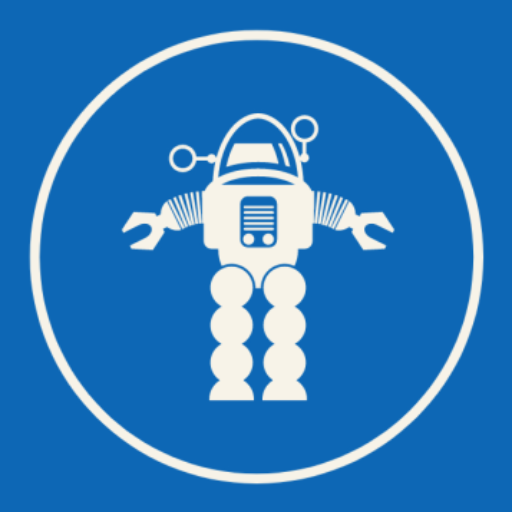Summary
This code pattern uses a German Credit data set to create a logistic regression model using Azure. The pattern uses Watson OpenScale to bind the machine learning model deployed in the Azure cloud, create a subscription, and perform payload and feedback logging.
Description
With Watson OpenScale, you can monitor model quality and log payloads, regardless of where the model is hosted. This code pattern uses an example of an Azure model, which demonstrates the independent and open nature of Watson OpenScale. IBM Watson OpenScale is an open environment that enables organizations to automate and operationalize their AI. It provides a powerful platform for managing AI and machine learning models on the IBM Cloud or wherever they might be deployed and offers these benefits:
Open by design: Watson OpenScale allows monitoring and management of machine learning and deep learning models built using any frameworks or IDEs and deployed on any model-hosting engine.
Drive fairer outcomes: Watson OpenScale detects and helps mitigate model biases to highlight fairness issues. The platform provides plain text explanation of the data ranges that have been impacted by bias in the model and visualizations that help data scientists and business users understand the impact on business outcomes. As biases are detected, Watson OpenScale automatically creates a de-biased companion model that runs beside the deployed model, thereby previewing the expected fairer outcomes to users without replacing the original.
Explain transactions: Watson OpenScale helps enterprises bring transparency and auditability to AI-infused applications by generating explanations for individual transactions being scored, including the attributes that were used to make the prediction and weightage of each attribute.
When you have completed this code pattern, you understand how to:
Prepare data, train a model, and deploy using Azure
Score the model using sample scoring records and the scoring endpoint
Set up an Watson OpenScale data mart
Bind the Azure model to the Watson OpenScale data mart
Add subscriptions to the data mart
Enable payload logging and performance monitoring for both subscribed assets
Use data mart to access tables data through subscription
Flow
The developer creates a Jupyter Notebook using data from the credit_risk_training.csv file.
The Jupyter Notebook is connected to a PostgreSQL database that stores the Watson OpenScale data.
A machine learning model is created using Azure Machine Learning Studio and deployed to the cloud.
Watson OpenScale is used by the notebook to log payload and monitor performance.
Instructions
Find the detailed steps for this pattern in the readme file. The steps will show you how to:
Clone the repository.
Create a Watson OpenScale service.
Create a model on Azure Machine Learning Studio.
Run the notebook.