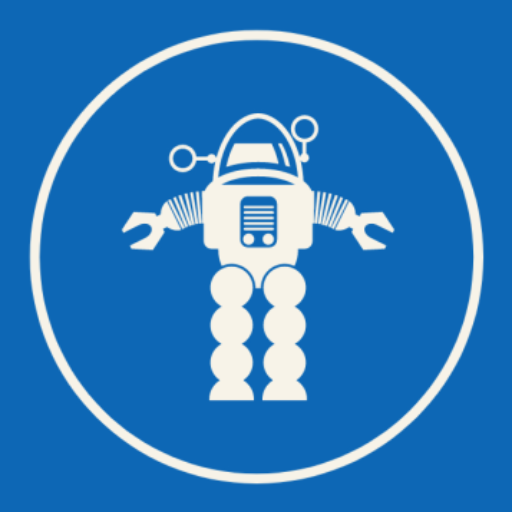Summary
In this code pattern, learn how to use IBM® Watson Knowledge Studio to train a custom machine learning model to drive a decision-making process of identifying dangerous situations.
Description
Want to develop an application or solution that can reduce the response time of first responders? This code pattern explains how to create a danger response web app that can help make decisions quickly. For example, when someone needs help, they call 911 and begin a dialogue with a dispatcher. The Watson Danger Response application screens the conversation for select dangers, including fires and floods. If the danger is identified as one of these, the appropriate authorities are alerted immediately, which can reduce the response time. Developers can build upon this application to not only use the conversation, but also include social media posts to further validate the situation. The application can be expanded to other domains such as schools and offices.
Flow
Audio input is captured by the Watson Speech to Text service.
After being transcribed, the text is sent to the Watson Natural Language Understanding service.
Within the Watson Natural Language Understanding service, a custom Watson Knowledge Studio machine learning model processes the text for danger.
The danger analysis from the machine learning model is then sent to the Watson Natural Language Understanding service.
The final output of the Watson Natural Language Understanding service is presented, and the decision is made whether to alert the authorities.
Instructions
Get detailed steps in the readme file. Those steps show how to:
Create and configure the Watson services.
Deploy the application server.
Deploy the application locally.