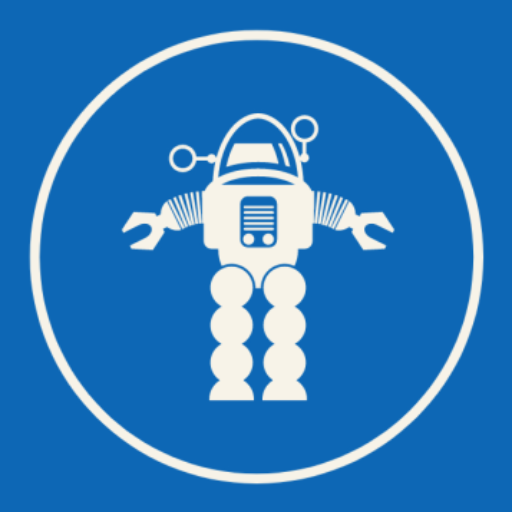Home assistants and smart displays are being sold in record numbers, but they are built wrong. They are designed with one person in mind: the owner. These technologies need to fit into the communal spaces where they are placed, like homes and offices. If they don’t fit, they will be unplugged and put away due to lack of trust.
The problems are subtle at first. Your Spotify playlist starts to have recommendations for songs you don’t like. You might see a photo you took on someone else’s digital frame. An Apple TV reminds you of a new episode of a show your partner watches. Guests are asking you to turn on your IoT-enabled lights for them. The wrong person’s name shows up in the Zoom call. Reminders for medication aren’t heard by the person taking the medication. Bank account balances are announced during a gathering of friends.
Would you want your bank account balances announced during a dinner party?
This is the start of a series discussing the design of communal devices–devices designed to work in communal spaces. The series is a call to action for everyone developing communal devices–whether you are creating business cases, designing experiences, or building technology–to take a step back and consider what is really needed.
This first article discusses what communal devices are, and how problems that appear result from our assumptions about how they’re used. Those assumptions were inherited from the world of PCs: the rules that apply to your laptop or your iPad just don’t apply to home assistants and other “smart devices,” from light bulbs to refrigerators. It isn’t just adding the ability for people to switch accounts. We need a new paradigm for the future of technical infrastructure for our homes and offices. In this series of articles we will tell you how we got here, why it is problematic, and where to go to enable communal computing.
The Wrong Model
Problems with communal devices arise because the industry has focused on a specific model for how these devices are used: a single person buys, sets up, and uses the device. If you bought one of these devices (for example, a smart speaker) recently, how many other people in your household did you involve in setting it up?
Smart screen makers like Amazon and Google continue to make small changes to try to fix the weirdness. They have recently added technology to automatically personalize based on someone’s face or voice. These are temporary fixes that will only be effective until the next special case reveals itself. Until the industry realizes the communal nature of users’ needs they will just be short lived patches. We need to turn the model around to make the devices communal first, rather than communal as an afterthought.
I recently left Facebook Reality Labs, where I was working on the Facebook Portal identity platform, and realized that there was zero discourse about this problem in the wider world of technology. I’ve read through many articles on how to create Alexa skills and attended talks about the use of IoT, and I’ve even made my own voice skills. There was no discussion of the communal impacts of those technologies. If we don’t address the problems this creates, these devices will be relegated to a small number of uses, or unplugged to make room for the next one. The problems were there, just beneath the shiny veneer of new technologies.
Communal began at home
Our home infrastructure was originally communal. Consider a bookcase: someone may have bought it, but anyone in the household could update it with new books or tchotchkes. Guests could walk up to browse the books you had there. It was meant to be shared with the house and those that had access to it.
The old landline in your kitchen is the original communal device.
Same for the old landline that was in the kitchen. When you called, you were calling a household. You didn’t know specifically who would pick up. Anyone who was part of that household could answer. We had protocols for getting the phone from the person who answered the call to the intended recipient. Whoever answered could either yell for someone to pick up the phone elsewhere in the home, or take a message. If the person answering the phone wasn’t a member of the household, it would be odd, and you’d immediately think “wrong number.”
It wasn’t until we had the user model for mainframe time sharing that we started to consider who was using a computer. This evolved into full login systems with passwords, password reset, two factor authentication, biometric authentication, and more. As computers became more common, what made sense inside of research and academic institutions was repurposed for the office.
In the 1980s and 1990s a lot of homes got their first personal computer. These were shared, communal devices, though more by neglect than by intention. A parent would purchase it and then set it up in the living room so everyone could use it. The account switching model wasn’t added until visual systems like Windows arrived, but account management was poorly designed and rarely used. Everyone just piggybacked on each other’s access. If anyone wanted privacy, they had to lock folders with a password or hide them in an endless hierarchy.
Early Attempts at Communal Computing
Xerox-PARC started to think about what more communal or ubiquitous computing would mean. However, they focused on fast account switching. They were answering the question: how could I get the personal context to this communal device as fast as possible? One project was digitizing the whiteboard, a fundamentally communal device. It was called The Colab and offered a way for anyone to capture content in a meeting room and then walk it around the office to other shared boards.
Not only did the researchers at PARC think about sharing computers for presentations, they also wondered how they could have someone walk up to a computer and have it be configured for them automatically. It was enabled by special cards called “Active Badges,” described in “A New Location Technique for the Active Office.” The paper starts with an important realization:
“…researchers have begun to examine computers that would autonomously change their functionality based on observations of who or what was around them. By determining their context, using input from sensor systems distributed throughout the environment, computing devices could personalize themselves to their current user, adapt their behaviour according to their location, or react to their surroundings.”
Understanding the context around the device is very important in building a system that adapts. At this point, however, researchers were still thinking about a ‘current user’ and their position relative to the system, rather than the many people who could be nearby.
Even Bill Gates had communal technology in his futuristic home back then. He would give every guest a pin to put on their person that would allow them to personalize the lighting, temperature, and music as they went from room to room. Most of these technologies didn’t go anywhere, but they were an attempt at making the infrastructure around us adapt to the people who were in the space. The term “ubiquitous computing” (also known as “pervasive computing”) was coined to discuss the installation of sensors around a space; the ideas behind ubiquitous computing later led to the Internet of Things (IoT).
Communal Computing Comes Home
When the late 2000s rolled around, we found that everyone wanted their own personal computing device, most likely an iPhone. Shared home PCs started to die. The prevalence of smartphones and personal laptops killed the need for shared home PCs. The drive goal to provide information and communication services conveniently wherever the users happened to be, including if they’re sitting together on their couches.
When the Amazon Echo with Alexa was released, they were sold to individuals with Amazon accounts, but they were clearly communal devices. Anyone could ask their Echo a question, and it would answer. That’s where the problem starts. Although Echo is a communal device, its user model wasn’t significantly different than the early PCs: one account, one user, shared by everyone in the household. As a result, items being mistakenly ordered by children made Amazon pull back some features that were focused on shopping. Echo’s usage ended up being driven by music and weather.
With the wild success of the Echo and the proliferation of Alexa-enabled devices, there appeared a new device market for home assistants, some just for audio and others with screens. Products from Apple (HomePod with Siri), Google (Home Hub), and Facebook (Portal) followed. This includes less interactive devices like digital picture frames from Nixplay, Skylight, and others.
Ambient Computing
“Ambient computing” is a term that has been coined to talk about digital devices blending into the infrastructure of the environment. A recent paper by Map Project Office focused on how “ambient tech brings the outside world into your home in new ways, where information isn’t being channelled solely through your smartphone but rather a series of devices.” We take a step back from screens and wonder how the system itself is the environment.
The concept of ambient computing is related to the focus of marketing organizations on omnichannel experiences. Omnichannel is the fact that people don’t want to start and end experiences on the same device. I might start looking for travel on a smartphone but will not feel comfortable booking a trip until I’m on a laptop. There is different information and experience needed for these devices. When I worked at KAYAK, some people were afraid of buying $1,000 plane tickets on a mobile device, even though they found it there. The small screen made them feel uncomfortable because they didn’t have enough information to make a decision. We found that they wanted to finalize the plans on the desktop.
Ambient computing takes this concept and combines voice-controlled interfaces with sensor interfaces–for example, in devices like automatic shades that close or open based on the temperature. These devices are finding traction, but we can’t forget all of the other communal experiences that already exist in the world:
Device or objectWhy is this communal?Home automation and IoT like light bulbs and thermostats Anyone with home access can use controls on device, home assistants, or personal appsiRobot’s RoombaPeople walking by can start or stop a cleaning through the ‘clean’ or ‘home’ buttonsVideo displays in office meeting roomsEmployees and guests can use the screens for sharing their laptops and video conferencing systems for callingDigital whiteboardsAnyone with access can walk up and start writingTicketing machines for public transportAll commuters buy and refill stored value cards without logging into an accountCar center screens for entertainmentDrivers (owners or borrowers) and passengers can change what they are listening toSmartphone when two people are watching a videoAnyone in arm’s reach can pause playbackGroup chat on Slack or DiscordPeople are exchanging information and ideas in a way that is seen by everyoneEven public transportation ticketing machines are communal devices.
All of these have built experience models that need a specific, personal context and rarely consider everyone who could have access to them. To rethink the way that we build these communal devices, it is important that we understand this history and refocus the design on key problems that are not yet solved for communal devices.
Problems with single user devices in the home
After buying a communal device, people notice weirdness or annoyances. They are symptoms of something much larger: core problems and key questions that should have considered the role of communities rather than individuals. Here are some of those questions:
Identity: do we know all of the people who are using the device?Privacy: are we exposing (or hiding) the right content for all of the people with access?Security: are we allowing all of the people using the device to do or see what they should and are we protecting the content from people that shouldn’t?Experience: what is the contextually appropriate display or next action?Ownership: who owns all of the data and services attached to the device that multiple people are using?
If we don’t address these communal items, users will lose trust in their devices. They will be used for a few key things like checking the weather, but go unused for a majority of the day. They are eventually removed when another, newer device needs the plug. Then the cycle starts again. The problems keep happening and the devices keep getting recycled.
In the following articles we will dive into how these problems manifest themselves across these domains and reframe the system with dos and don’ts for building communal devices.
Thanks
Thanks to Adam Thomas, Mark McCoy, Hugo Bowne-Anderson, and Danny Nou for their thoughts and edits on the early draft of this. Also, from O’Reilly, Mike Loukides for being a great editor and Susan Thompson for the art.