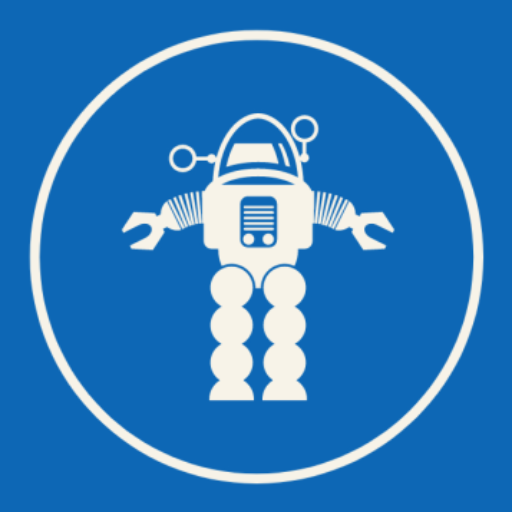This code pattern is part of the Getting started with IBM Maximo Visual Inspection learning path.
Topic
Type
100
Introduction to computer vision
Article
101
Introduction to IBM Maximo Visual Inspection
Article
201
Build and deploy an IBM Maximo Visual Inspection model and use it in an iOS app
Tutorial
202
Locate and count items with object detection
Code pattern
203
Object tracking in video with OpenCV and Deep Learning
Code pattern
301
Validate computer vision deep learning models
Code pattern
302
Develop analytical dashboards for AI projects with IBM Maximo Visual Inspection
Code pattern
303
Automate visual recognition model training
Code pattern
304
Load IBM Maximo Visual Inspection inference results in a dashboard
Code pattern
305
Build an object detection model to identify license plates from images of cars
Code pattern
306
Glean insights with AI on live camera streams and videos
Code pattern
Summary
After a deep learning computer vision model is trained and deployed, it is often necessary to periodically (or continuously) evaluate the model with new test data. This developer code pattern provides a Jupyter Notebook that will take test images with known “ground-truth” categories and evaluate the inference results versus the truth.
Description
We will use a Jupyter Notebook to evaluate an IBM Maximo Visual Inspection image classification model. You can train a model using the provided example or test your own deployed model. The notebook will use test images, which are separated into directories to indicate the expected category classifications. These expected classifications are considered the “ground truth.” The deployed model’s API endpoint will be called to collect the inference results for each image. The collected results are then used to evaluate the actual model performance. Model accuracy is demonstrated by showing a confusion matrix and calculating a variety of the most common statistics used to measure the accuracy of a model.
When you have completed this code pattern, you will understand how to:
Train and deploy an image classification model with IBM Maximo Visual Inspection
Run a Jupyter Notebook
Evaluate the results using a variety of accuracy statistics
Validate existing deployed models with new test data sets
Flow
The steps will show you how to:
Create a data set.
Train a model for image classification.
Deploy it to a REST API endpoint.
Validate the model with new data.
Instructions
Find the detailed steps for this pattern in the README file. Learn how to:
Clone the repo.
Log in to IBM Maximo Visual Inspection.
Create a data set.
Assign categories to images.
Train the model.
Deploy and test.
Run the notebook.
Analyze the results.
Conclusion
This code pattern used a Jupyter Notebook to evaluate an IBM Maximo Visual Inspection image classification model by taking test images with known “ground-truth” categories and evaluating the inference results versus the truth. The code pattern is part of the Getting started with IBM Maximo Visual Inspection learning path. To continue the series and learn about more IBM Maximo Visual Inspection features, take a look at the next code pattern, Develop analytical dashboards for AI projects with IBM Maximo Visual Inspection.